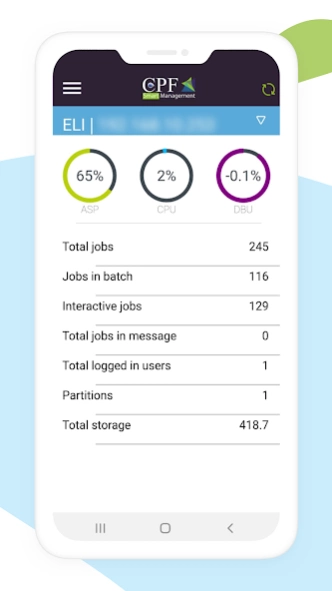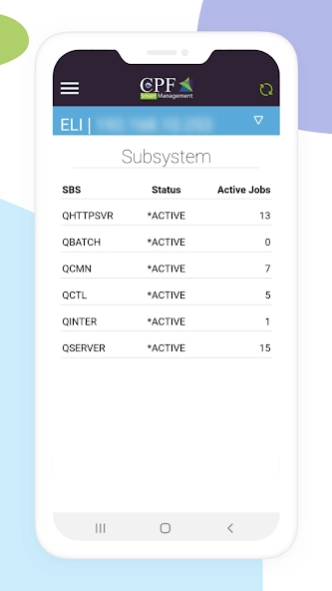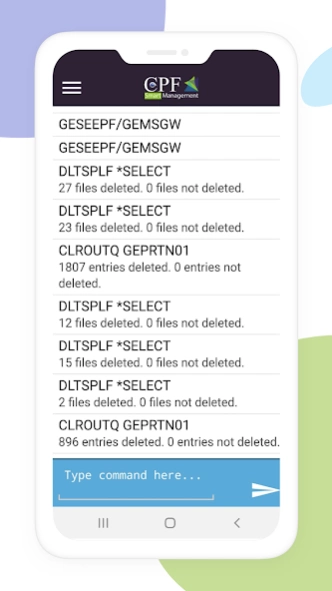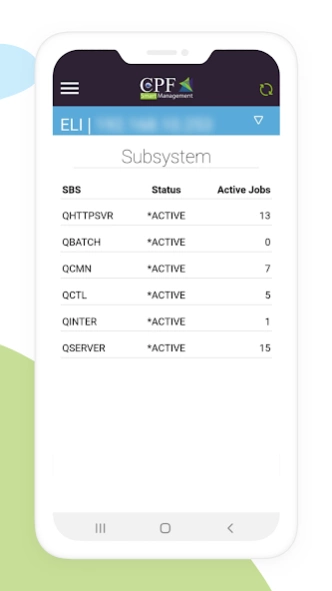CPF - Smart Management 0.1.6
Free Version
Publisher Description
CPF - Smart Management - CPF is a smarter way to Monitor, Analyze and Control your iSeries activities.
CPF is a smarter way to Monitor, Analyze and Control your iSeries activities Any time, Anywhere.
Android/IOS App - Control your iSeries Anytime, Anywhere with the CPF App.
No more green screens! (Finally) - CPF is a Windows Application
With full IBM i Security Compliance.
CPF is an IBM i API Core Product.
Plug & play - UI so easy it takes almost no time to master.
Monitor
CPF will show you all the important data in one place like JOBQ/SBS Status and Logged in users.
Get Push notification direct from your iSeries to your mobile device using the CPF App and monitor job’s service by time segment - Daily, Weekly and Monthly.
Control
CPF gives you full control over your iSeries at any time and anywhere.
Easily reply to MSGW
Personalized Event Status Notification
Command Entry through the CPF App.
Job Information
CPF provides you with the most advanced modules for your iSeries to help you save time and be aware of your iSeries at any time.
Display jobs by type, subsystem, user, function and Hold/Release them with a single click.
Job Log.
Subsystem Jobs.
Job program stack.
QZDA Current User.
About CPF - Smart Management
CPF - Smart Management is a free app for Android published in the System Maintenance list of apps, part of System Utilities.
The company that develops CPF - Smart Management is Gege IT LTD. The latest version released by its developer is 0.1.6.
To install CPF - Smart Management on your Android device, just click the green Continue To App button above to start the installation process. The app is listed on our website since 2016-04-07 and was downloaded 6 times. We have already checked if the download link is safe, however for your own protection we recommend that you scan the downloaded app with your antivirus. Your antivirus may detect the CPF - Smart Management as malware as malware if the download link to com.gegeit.cpf2 is broken.
How to install CPF - Smart Management on your Android device:
- Click on the Continue To App button on our website. This will redirect you to Google Play.
- Once the CPF - Smart Management is shown in the Google Play listing of your Android device, you can start its download and installation. Tap on the Install button located below the search bar and to the right of the app icon.
- A pop-up window with the permissions required by CPF - Smart Management will be shown. Click on Accept to continue the process.
- CPF - Smart Management will be downloaded onto your device, displaying a progress. Once the download completes, the installation will start and you'll get a notification after the installation is finished.